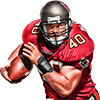Postby NickyJ » Fri Nov 24, 2017 1:11 pm
I think it's related to how rogerjinx's portrait pack is expanded. 2057 was the original limit that Madden put in the game, but eventually ways were made to expand the dats to fit more portraits in. One way is through StingRay's Dat Editor in first post of this thread. I'll guess that roger's was made differently since all the files in the expanded part (2058 and beyond) say "Abnormal" instead of the usual "File #00000 512x512 256 Color" or "192x192 256 Color".
There's only one way around it that I know of, and that's to expand the portrait pack using the StingRay's Dat Editor. Find the last file in the portrait pack, go to there, expand by however many you want, and then you'll be able to import over your own expansion. I would also have suggested using DatFileReplacer from MadMod-X, but I tried that just now and the game crashed as soon as I looked at the player whose portrait I imported.
It's always bugged me how that portrait pack doesn't import like other ones. I'll experiment with it and see if I can come up with anything, but in the meantime, you'll either have to expand the portrait pack for your new portraits or check with rogerjinx and see if he has any ideas.