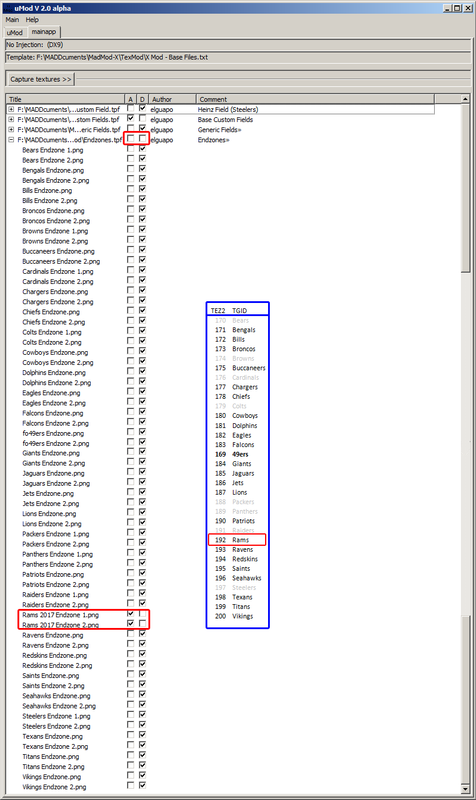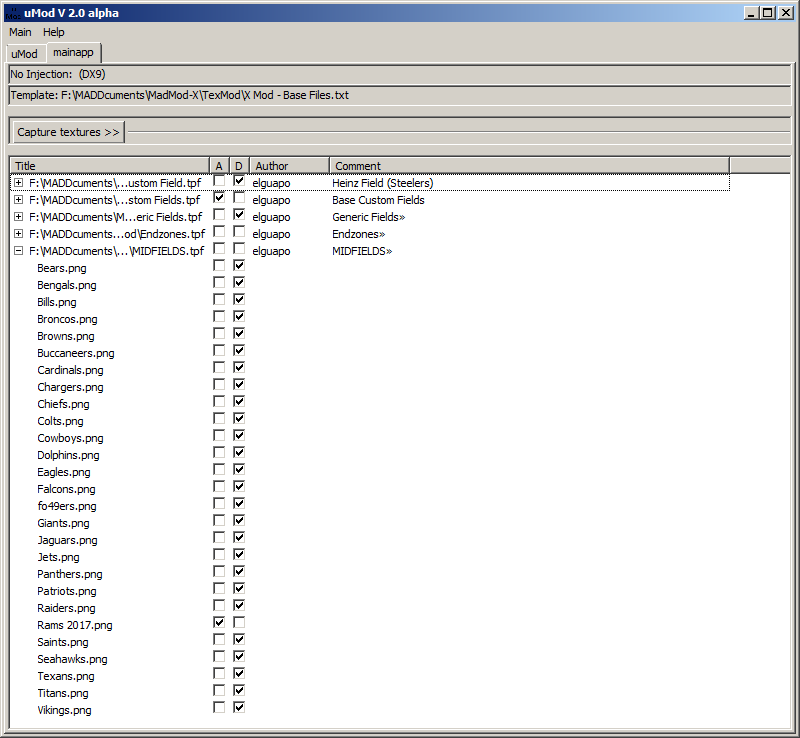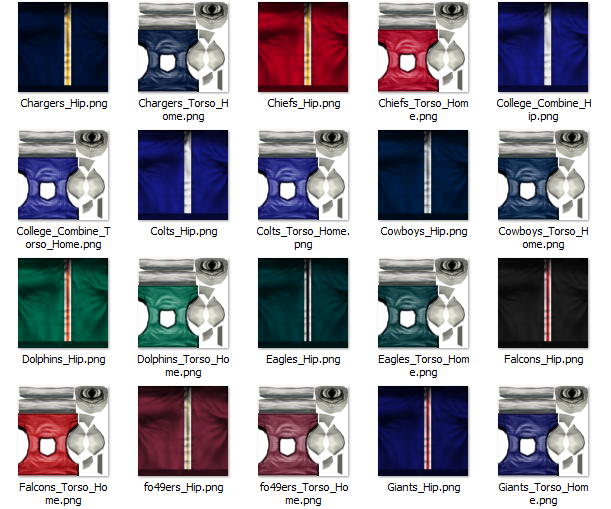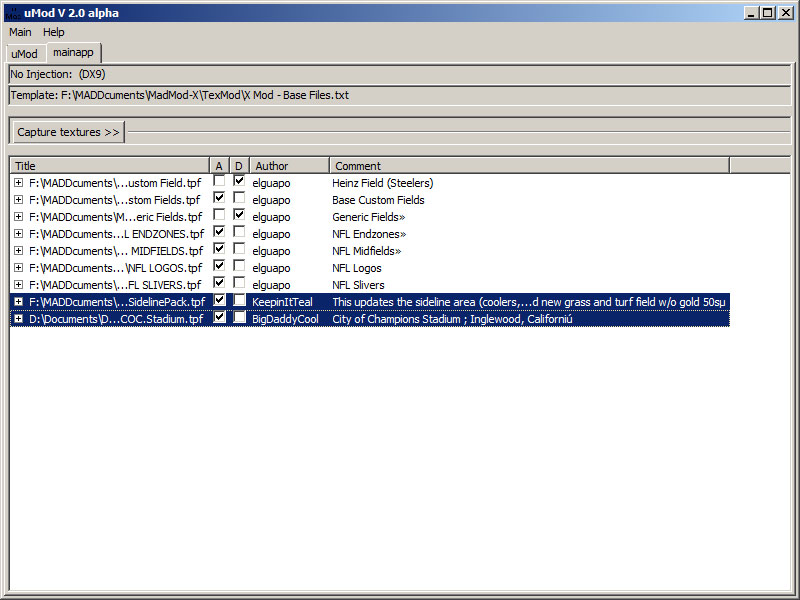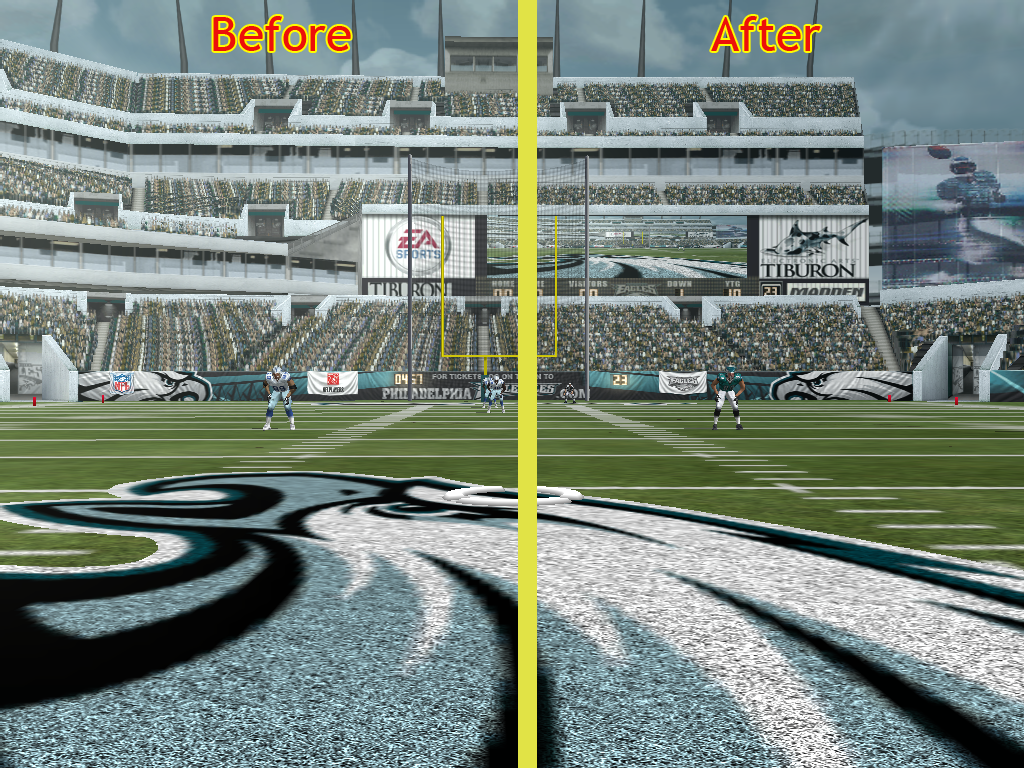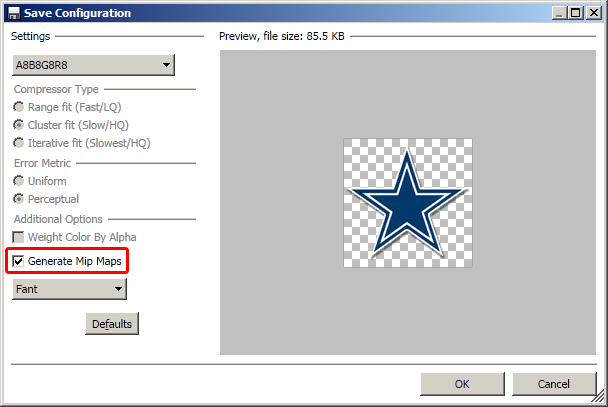The X mod - Base Files are original (vanilla) files that have been eXpanded to the maximum limitations as set by the database limits which allows more slots for modding without changing the original graphics. This means that Texmod users that use the vanilla install now have more slots and options to log textures and DAT modders also benefit from the additional slots.
The X mod - Base Files is intended to be a ONE TIME download, no more large update downloads. Subsequent updates will be done with smaller modding packs. Updating in smaller modding packs will also help to track down and roll back any bugs. Once you download the files and unpack them, place them in the My Documents/Madden NFL 08 folder. ...more to come
X mod - Base Files download. (118 MB -> 1.5 GB)
X mod - Base Files.ros - Roster file to hilight the expanded slots. Teams starting from #83 and on.
uMod Modding Template This is a modding zip template for uMod designed for the X mod - Base Files. It uses most of the TPFs checksums listed here. Make sure to check "Support TPF-Mods."
TPF Files Section
In this section you will find TPF files that are designed for uMod since it can be customized more or better than Texmod. TPF files can range from full mods to small single textures. If you are a TPF developer for the vanilla install PM me with your link to your TPF library and I will add it here.
TPF Full Fields Use full fields placeholders to maximize your custom fields.
TPF Custom Field Kit. New NFL Custom Fields based on pick6's NFL Hash Marks. Kit also includes samples so that you can start creating your own TPF Custom Fields. README file included. You may also want to use Calhoupe's Madden Scripts to remove the "Ghost" lines.
TPF Generic Fields Generic Fields for non NFL leagues. Comes with a Generic Field Builder PSD file so that you can start building your own stadium fields.
TPF Endzone Kit Update the NFL endzones quickly with this kit. The Rams are set up as an example. (Endzones courtesy of mee).
Spoiler:
TPF Midfields Kit Update the NFL midfields quickly with this kit. The Rams are set up as an example.
Spoiler:
TPF Logo Kit Update the NFL logos quickly with this kit. NFL logos are updated with pick6's logo mod and re touched for the X mod.
Spoiler:
TPF Slivers Kit Update the NFL slivers quickly with this kit. The Rams are set up as an example.
TPF Stadium Banners Quickly update the stadium banners or blank them out.
TPF SB Team Banners Update the Super Bowl intro team banners quickly with this kit.
Spoiler:
TPF Goal Post Kit Update the goal posts. The entire Madden goal posts have been logged. Two textures share the same checksum, apply the placeholders to split them. (EA Sports, and Super Bowl #4)
TPF UNIFORMS Kit (Phase 2) Update the uniform/practice/pro bowl helmets and with one single helmet texture and the practice uniforms.
Spoiler:
User Created TPFs Here is an example of other user created TPFs.
Spoiler:
Essential Files Section
In this section you will find essential files for Madden. These files will consist of replacing files that either have errors or mistakes. Other files will enhance madden without affecting the vanilla install. Files that are replaced because of errors or mistakes may have to be re-logged if there is a TPF file associated with any textures replaced.
Stadiums Pack This pack includes the "stadium's crowd fix" plus previous stadiums like Sun Devil Stadium, practice fields E trough H, University Stadium, College Stadium, High School Stadium and the themed stadiums like the Marshals Stadium. Included are two CSV files that need to be imported in the STAD and CITY tables of the X mod - Base Files roster. The STADIUMS.dat and UIS_LIB_STADIUMS.dat files go in the "My Documents\Madden NFL 08" folder.
Included with the Stadiums Pack
Spoiler:
Player/Box Score Logo Fix This fixes the Player/Box Score logos. TPF textures may need to be re-logged after applying the fix.
Spoiler:
The X mod - Base Files were decompressed using the decompressing utility and recompiled using stingray68's DEX editor and the DBR4.exe tool.
X mod Files
Quick overview of the DAT files.
Quick overview of the DAT files.
COACHES.dat
DB_TEMPLATES.dat
FANDATA.dat
FIELDART.dat
STADIUMS.dat
UIS_LIB_LOGO_SLIVERS.dat
UIS_LIB_PLAYER_PORT.dat
UIS_LIB_STADIUMS.dat
UIS_LIB_TEAM_FONTS.dat
UIS_LIB_TEAM_LOGOS.dat
UNIFORMS.dat
If you have any questions please PM me before posting anything yet. Thank you.