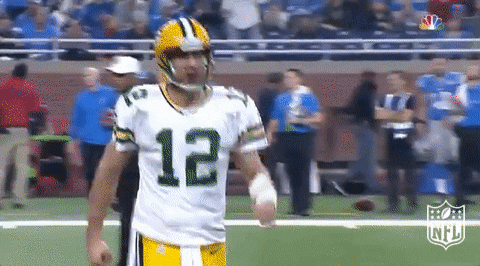Thanks for your question. I haven't played Madden NFL for about a year now, and didn't use the FF mod much before that so I can't comment about what midfield sizes they currently use. But I did have a vague feeling that at some point elguapo may have updated those midfields to make them larger, but I can't be sure about that.
Simplest method first: just insert the default leaping tiger (File 319 from the
default FIELDART.dat) back into the FF mod's FIELDART.dat. No other changes necessary. This "Better Midfields" template will then work exactly as described.
Alternatively you could instead insert a larger "B" that I created a long time ago in .dat-form, and which you can find
HERE. The memory address for that would be different though, so you'd need to log it in TexMod before you could overlay it with other graphics.
To explain it fully: each midfield .dat file contains some info (called the TMdl) that has the dimensions of the logo in yards and inches, as well as the image itself. Most default midfield logos use that small size you mentioned. However, it has been possible for a good while to hex-edit that TMdl info and change it to give larger dimensions. Not talking about the size of the image in pixels here, but how much field the image will cover in yards and inches.
This Better Midfields template was created at a time when all we could do was take the largest .dat midfield available (leaping tiger), and use that TMdl as a base to overlay with .tpf graphics. Since then, I created different sized midfield templates (by hex-editing the TMdl), and which I included in my
FieldBuilder framework. That allows folks to continue to use .tpf graphics as overlays, but covering even larger amounts of the field.
Anyway, I created the FieldBuilder framework in such a way so that it would be compatible with both the FF and Heisman mods. That means you can import some or all of my components into your existing FIELDART.dat without losing any functionality of the the FF mod. You would need to make a small change in your roster though, to change your team's TMFL value (midfield) to point to the new (larger) placeholder. If you just wish to continue to use .tpf graphics, then this is your best bet. Full info in my FieldBuilder thread, along with download link. If all you want is to make your midfields the
size of the leaping tiger, then you only need to insert the file called "File421 midfield size3.dat" into your existing FIELDART.dat (in file #421 of course.) Then change the TMFL for the team in question to 103, and use 0x4AE4AE75 as the memory address in TexMod. Please note
that midfield placeholder does not contain the tiger image but contains a plain red square instead; if you insert it correct, that's what you should see in-game when TexMod isn't being used.
On the other hand, if you don't want to use TexMod ever (because it's just like
totally not worth the extra couple of clicks, dude), then it's still possible to take the TMdl from my midfield placeholders, and insert them into any midfield .dat file, making it cover more field. Search this site for "hex editing" or for mentions of the hex-editing program "HxD".
I
will be sticking to my deadline without exception, so keep the questions coming if you need to!
This is the version that I use, without any issues.