With your color palette box open, you can click on the color picker and click on the first color in the palette and your background will disappear. This is for inspection only, so when you close the image if it asks for you to save the image click no or just close out the image without saving.
During inspection, you are looking for transparent pixels that may have been put by the program in the main portion of your image .... as you can see, even though we took precautions to avoid this, the second image in this thread box shows where photoshop somehow put 4 transparent pixels in the main portion of our image during a save process .... don't know why this happens. If you see these .... try it in game and see if it is noticeable .... if it is then you have to start over at the beginning of creating your image and palette. If it is not noticeable in game, your image is ready for import into a uniform with the Dat Editor Extreme utility or simply called DEX. In this case, the 4 transparent pixels were not visible in game as the images at the beginning of this tutorial demonstrates.
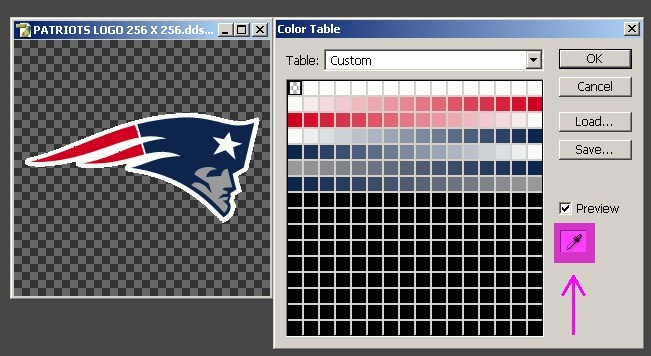

This is the end of this tutorial .... hope you have great results if you choose to do alpha blended images.
*****