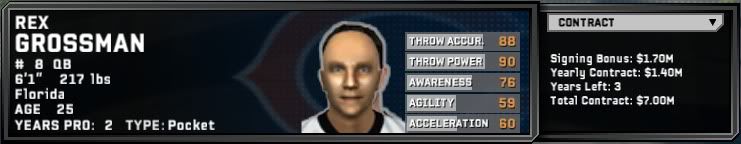
DatFileReplacer Mass-Import
- Austinmario13
- Hall of Fame
- Posts: 3705
- Joined: Mon Oct 10, 2011 4:57 pm
- Location: Odessa, TX
- Contact:
Re: DatFileReplacer Mass-Import
You were so close NickyJ... the only problem was that the dat batch replacer couldn't handle all the files at once.
Converting 06 portraits to 08.
Step 1. Extract all portraits from 06 file.
Step 2. Put a copy of 08 portrait file in 06 extracted directory.
Step 3. Put the IMPORT files in the extracted directory.
Step 4. Open DBR4 (DAT Batch Replacer) and run all four scripts.
note: DBR4 cannot handle all the files at once so it was split into four scripts.
Step 5. Copy the 08 portrait file to madden directory.
======================================================
What I learned was that Madden 08 has a limit of 2473 portrait records.
DBR4 can handle about 654 files per script.
I did not try this but if you edit the players table and change any player's portrait id higher than 2274 to zero would fix the cartoon hair and the wrong face on some players. It's mostly rookies affected with this.
Converting 06 portraits to 08.
Step 1. Extract all portraits from 06 file.
Step 2. Put a copy of 08 portrait file in 06 extracted directory.
Step 3. Put the IMPORT files in the extracted directory.
Step 4. Open DBR4 (DAT Batch Replacer) and run all four scripts.
note: DBR4 cannot handle all the files at once so it was split into four scripts.
Step 5. Copy the 08 portrait file to madden directory.
======================================================
What I learned was that Madden 08 has a limit of 2473 portrait records.
DBR4 can handle about 654 files per script.
I did not try this but if you edit the players table and change any player's portrait id higher than 2274 to zero would fix the cartoon hair and the wrong face on some players. It's mostly rookies affected with this.
Re: DatFileReplacer Mass-Import
There's actually less than the 2473 available for usage. That amount includes the "cartoon" pictures used for players without an actual portrait.
Only slots 1-1886 are available for portraits. 1887 and up are the "cartoons".
Only slots 1-1886 are available for portraits. 1887 and up are the "cartoons".
"Self-praise is for losers. Be a winner. Stand for something. Always have class, and be humble." - John Madden
Re: DatFileReplacer Mass-Import
Would there be some way to convert the 2006 portrait.dat itself to Madden 08? I mean the actual framework itself, and somehow have Madden be able to use those extra slots. Is it possible that it's something in the other .dat files with the game that could change this, or is it hardcoded into the game itself?
Re: DatFileReplacer Mass-Import
NickyJ wrote:Would there be some way to convert the 2006 portrait.dat itself to Madden 08? I mean the actual framework itself, and somehow have Madden be able to use those extra slots. Is it possible that it's something in the other .dat files with the game that could change this, or is it hardcoded into the game itself?
I don't think it is possible to expand any of the .dat files. I think what is hardcoded is the file sizes. Changing the structure (by expanding the file) of the file would change the file size. Changing the data within the files (like we presently do) doesn't change the file size.
"Self-praise is for losers. Be a winner. Stand for something. Always have class, and be humble." - John Madden
Re: DatFileReplacer Mass-Import
I have madden 07 and I tried the portrait file (which has 2692 records) on madden 08 and it did the same thing with the cartoon on top. I tried madden 08 portrait file on madden 07 and had no problems with it. I tried the 06 portrait file on madden 07 and had the same problem with madden 08. So I think it's hard wired into madden.
One of my theories is that you can use all possible records for player portraits. If we can identify which field(s) point to the record number on the portrait file, i think we could change that field(s) and point it to one reserved record for blank portraits. For example one field points to the cartoon record and another field points to the hair style, if we could switch those fields to point to the reserved record we could possibly use the rest of the records for players.
*update
I made this test. as long as the player's ID is not zero you can replace the portrait records with player portraits. this is what i did:
step1. extracted record 1354 from original 08 portrait file.
step2. replaced record 2473 from converted 06 portrait with record 1354 from 08 portrait.
step3. loaded madden06.ros with MadEditor08 v13; clicked on the "global edits" tab; on the "Mass portrait ID import" box click on the "Export portrait key file", this will create a txt file with all the players with an ID of zero, edit this file and replace the zero with 2471 (the player ID is minus 2 from the portrait record). then import the file by clicking "Import portrait key file" and save the changes. all the players that had a cartoon portrait now show the 2473 portrait.
the 2473 record could be used as a reserved record for players that don't have portrait yet and all the other records can be used for player portraits.
One of my theories is that you can use all possible records for player portraits. If we can identify which field(s) point to the record number on the portrait file, i think we could change that field(s) and point it to one reserved record for blank portraits. For example one field points to the cartoon record and another field points to the hair style, if we could switch those fields to point to the reserved record we could possibly use the rest of the records for players.
*update
I made this test. as long as the player's ID is not zero you can replace the portrait records with player portraits. this is what i did:
step1. extracted record 1354 from original 08 portrait file.
step2. replaced record 2473 from converted 06 portrait with record 1354 from 08 portrait.
step3. loaded madden06.ros with MadEditor08 v13; clicked on the "global edits" tab; on the "Mass portrait ID import" box click on the "Export portrait key file", this will create a txt file with all the players with an ID of zero, edit this file and replace the zero with 2471 (the player ID is minus 2 from the portrait record). then import the file by clicking "Import portrait key file" and save the changes. all the players that had a cartoon portrait now show the 2473 portrait.
the 2473 record could be used as a reserved record for players that don't have portrait yet and all the other records can be used for player portraits.
Re: DatFileReplacer Mass-Import
elguapo wrote:step3. loaded madden06.ros with MadEditor08 v13; clicked on the "global edits" tab; on the "Mass portrait ID import" box click on the "Export portrait key file", this will create a txt file with all the players with an ID of zero, edit this file and replace the zero with 2471 (the player ID is minus 2 from the portrait record). then import the file by clicking "Import portrait key file" and save the changes. all the players that had a cartoon portrait now show the 2473 portrait.
Player ID and portrait ID are separate items.
The player's portrait ID is minus 2 from the portrait record in the portrait file.
"Self-praise is for losers. Be a winner. Stand for something. Always have class, and be humble." - John Madden
Re: DatFileReplacer Mass-Import
Ok... forget what I wrote. Try this:
1. Create a transparent profile.
2. Replace record 02407 from the original 06 portrait file with the transparent portrait. This fixes the cartoon on top of the profile.
*Edit
I'm going to try this later, maybe you can test it out.
Extract the 08 portrait files and transfer them to the 06 portrait file. Then the records after 2473 could be used for profiles.
**Edit
I dumped the 08 portraits(1-2473) into the 06 portrait file, i did the 02407 transparent replace and madden is now using the 06 portrait file.
1. Create a transparent profile.
2. Replace record 02407 from the original 06 portrait file with the transparent portrait. This fixes the cartoon on top of the profile.
*Edit
I'm going to try this later, maybe you can test it out.
Extract the 08 portrait files and transfer them to the 06 portrait file. Then the records after 2473 could be used for profiles.
**Edit
I dumped the 08 portraits(1-2473) into the 06 portrait file, i did the 02407 transparent replace and madden is now using the 06 portrait file.
- StingRay68
- Hall of Fame
- Posts: 1076
- Joined: Mon Jan 09, 2012 7:23 pm
Re: DatFileReplacer Mass-Import
Dawg is mostly right. You can actually expand the portrait dat and add as many files as you want.
However, the game will only use the highest portrait id as what it was shipped with... ex if mad06 the highest portrait id is 2000, even if you import 08s portrait dat that has 2473 or whatever, you are sill only going to be able to use up to #2000.
At least this is what I remember when we tried to do this years ago...
One thing you might try is changing the db templates and finding the largest portrait id # and increasing it, save and then try accessing up to the new range. (if that makes sense.) I havent tried this, so not sure if it would work or not, but the game has hardcoded somewhere the maximum amount of usable portrait id#'s. I rather doubt they did this in the main executable, but who knows with ea.
However, the game will only use the highest portrait id as what it was shipped with... ex if mad06 the highest portrait id is 2000, even if you import 08s portrait dat that has 2473 or whatever, you are sill only going to be able to use up to #2000.
At least this is what I remember when we tried to do this years ago...
One thing you might try is changing the db templates and finding the largest portrait id # and increasing it, save and then try accessing up to the new range. (if that makes sense.) I havent tried this, so not sure if it would work or not, but the game has hardcoded somewhere the maximum amount of usable portrait id#'s. I rather doubt they did this in the main executable, but who knows with ea.
Re: DatFileReplacer Mass-Import
I imported the 08 portraits into the 06 portrait dat file. I applied the transparent profile; added a portrait to the 2860th record; and assigned a player's portrait id (which is 2858) to point to the last record and madden displays it just fine. try it... it works.
Besides the 2407 transparent record, if you make another one for record 2626 the portrait file will also be compatible with Madden07.
*edit
08 portraits in 06 portrait dat file:
I need to make a correction. Once you transfer the 08 portraits into the 06 portrait dat file you don't need to add the transparent portrait. Portrait 2407 is a transparent portrait. My mistake was that I did not transfer the 08 cartoon and hair styles into the 06 portrait dat file so a transparent portrait needed to be inserted. Everything runs as if it was using the 08 portrait dat file. New player's cartoon portraits are created as if was using the 08 portrait file.
Compatible for Madden07:
Adding the 2407 portrait into the 2626 slot will make it viewable with Madden07 but if you crate a new player the cartoon and hairstyles will be out of sync because the Madden 07 portraits are in different positions in the 07 portraits file.
Besides the 2407 transparent record, if you make another one for record 2626 the portrait file will also be compatible with Madden07.
*edit
08 portraits in 06 portrait dat file:
I need to make a correction. Once you transfer the 08 portraits into the 06 portrait dat file you don't need to add the transparent portrait. Portrait 2407 is a transparent portrait. My mistake was that I did not transfer the 08 cartoon and hair styles into the 06 portrait dat file so a transparent portrait needed to be inserted. Everything runs as if it was using the 08 portrait dat file. New player's cartoon portraits are created as if was using the 08 portrait file.
Compatible for Madden07:
Adding the 2407 portrait into the 2626 slot will make it viewable with Madden07 but if you crate a new player the cartoon and hairstyles will be out of sync because the Madden 07 portraits are in different positions in the 07 portraits file.
Who is online
Users browsing this forum: No registered users and 2 guests

