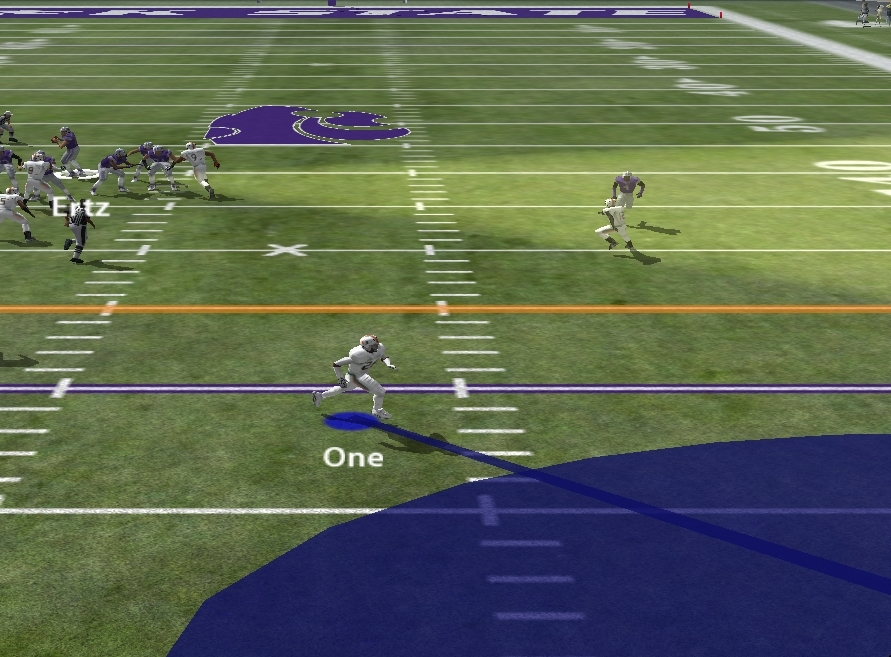I didn't mod or edit anything I just found the best working options.
1. First download the "Calhoupe Cheat Table and Scripts for Madden 08.zip" (bottom of OP's post) and the latest version of Calhoupe's scripts in this thread:
http://www.footballidiot.com/forum/viewtopic.php?f=13&t=16466
2. Download Cheat Engine. The latest version I guess.
3. Open the latest scripts (assuming you picked the 1.69 version) and pick your settings. DO NOT use superstar speed us as it sometimes speeds up the actual game play. Instead enable the "Speed up CPU vs CPU #2" option.
4. Load up Madden.
5. After madden is loaded. Open the "All Scripts.CT" file.
1) Scroll near the bottom til you find "Enable SS Camera" check the box and it should check a bunch of other boxes below it.
2) Scroll down again and you should see "Enable SS Camera Offense" and check that box as well and it should check boxes below it.
- Make sure BOTH "Enable SS Camera" and "Enable SS Camera Offense" are checked.
3) Here is the key:
- If your an offensive player un-check the box that says: "keep camera from flipping 1 punting, kicking, offense".
- If your a defensive player un-check the boxes that says: "keep camera from flipping 1 punting, kicking, offense" and "keep camera from flipping 3 punting returns and defense". The only "keep camera from flipping" option that should be checked is ironically the "keep camera from flipping 2 punting, kicking, offense (not to be used on defense)."
6. In game if the camera sorta glitches or if the screen is black and but you see your name then just press the play art button. It will fix it.
Images: