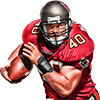SupermanFan1 wrote:JSamuel wrote:Where the hell did you find that? Damn, you don't even need my help.
Well, actually, it lets me replace files, up until I try to save it, then it crashes.
Okay, that's beyond my ability to help... Sorry.
I even have issues of my own to deal with.