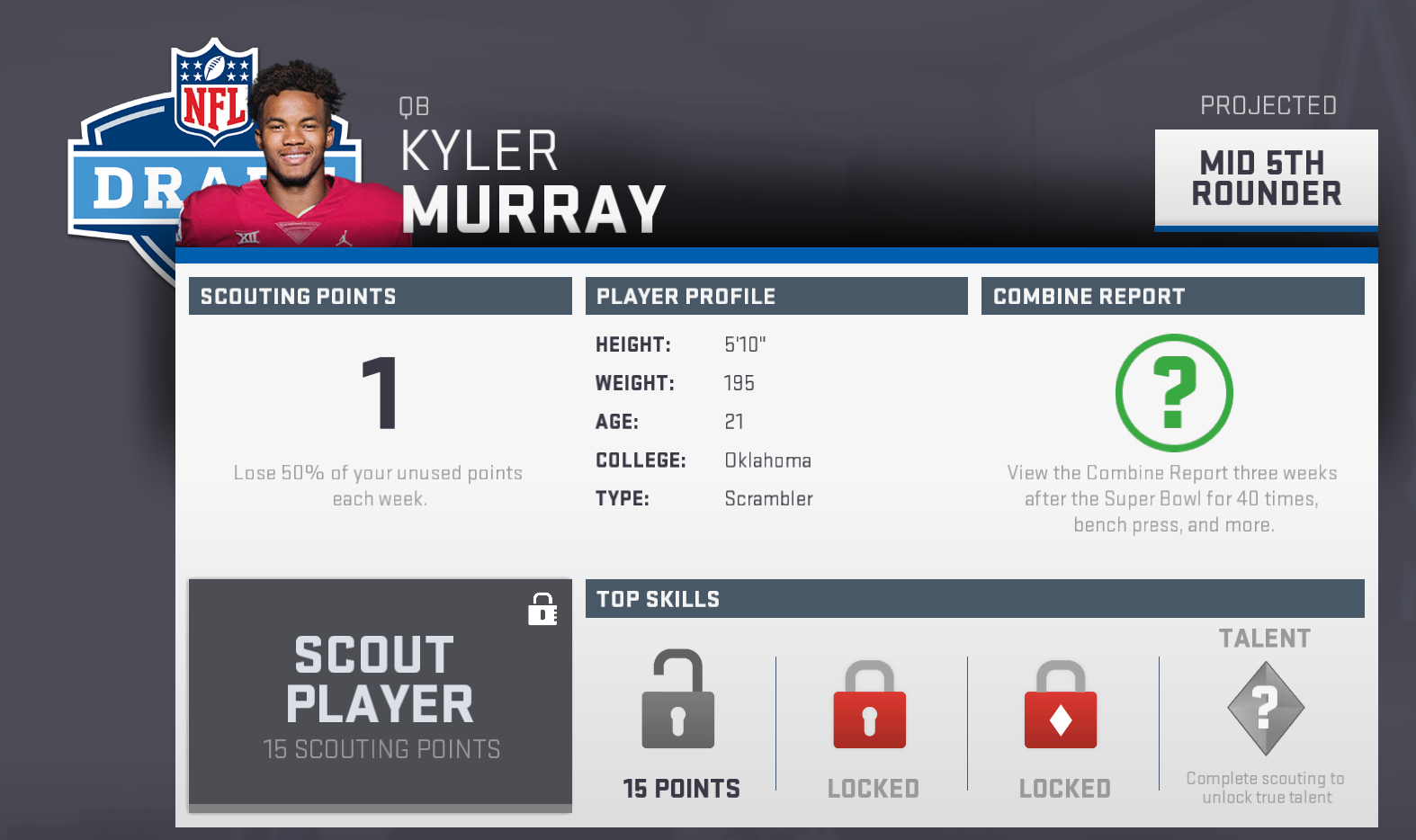Madden AMP
- StingRay68
- Hall of Fame
- Posts: 1076
- Joined: Mon Jan 09, 2012 7:23 pm
Re: Madden AMP
Updated to v4.40 Read changelog
-
johnnyboyo
- Rookie
- Posts: 9
- Joined: Sat Oct 13, 2018 7:33 am
Re: Madden AMP
StingRay68 wrote:It is, PSXP is one field, most of the columns in the draft class csv represent a byte, but portrait id is 14 bits, so it needs 2 bytes in the draft class csv.
It will end up being 1 column.
ahhh now everything makes sense
I imported Kyler's portrait with ID 27, changed U260 to 27 and U261 to 0 and this was the result:
Spoiler:
nice stuff, and I almost thought we would need to use CE to get actual faces for DC players
for anyone interested how u260 and u261 work together:
u260 is the result of the ID modulo 256
u261 is the floored result of the ID divided by 256
and just as I was writing this I noticed stingray already updated AMP anyway
just tried it out with Kyler again by changing his PSXP to 27 and I can confirm it works
- Austinmario13
- Hall of Fame
- Posts: 3704
- Joined: Mon Oct 10, 2011 4:57 pm
- Location: Odessa, TX
- Contact:
- rovert22044
- Rookie
- Posts: 16
- Joined: Mon Sep 03, 2018 6:15 pm
Re: Madden AMP
Hey, man. I have spent the last few days working on my roster update, but I ran into an issue.
I signed guys to their respective teams and was planning on doing contract edits when I was done. However, when I went into the AMP editor, the Player Current Contract Details is greyed out so I can't edit each year individually. I can set the contract correctly on the Player Contract section, but it's applied incorrectly by year obviously. Lol
v4.38 I could adjust year by year, but with v4.40, I can't. If I didn't delete v4.38, I'd just use that but I don't have it anymore. Lol Any ideas on why it's disabled and if it's permanent, can you or someone upload v4.38 for me? Appreciate it!
I signed guys to their respective teams and was planning on doing contract edits when I was done. However, when I went into the AMP editor, the Player Current Contract Details is greyed out so I can't edit each year individually. I can set the contract correctly on the Player Contract section, but it's applied incorrectly by year obviously. Lol
v4.38 I could adjust year by year, but with v4.40, I can't. If I didn't delete v4.38, I'd just use that but I don't have it anymore. Lol Any ideas on why it's disabled and if it's permanent, can you or someone upload v4.38 for me? Appreciate it!
Re: Madden AMP
stingray, i'm getting random players being deleted after editing a roster file, and it isn't the players that i've edited. i just tried to update the file with the latest roster moves and signings, saving after each edit, but after reloading the file to make some more changes some of the players that i needed to edit were gone from the file. the two i remember off-hand are johnathan hankins from oakland and sheldon richardson from minnesota. it was just switching teams, updating contracts and such.
here is the original roster file if you want to take a look i had to rename this file with a 1 at the end so both files would save on dropbox:
https://www.dropbox.com/s/fprtdkoqep1p0 ... ASON1?dl=0
and this is the edited file with the missing players:
https://www.dropbox.com/s/0mzqkjrkxuebk ... EASON?dl=0
here is the original roster file if you want to take a look i had to rename this file with a 1 at the end so both files would save on dropbox:
https://www.dropbox.com/s/fprtdkoqep1p0 ... ASON1?dl=0
and this is the edited file with the missing players:
https://www.dropbox.com/s/0mzqkjrkxuebk ... EASON?dl=0
- StingRay68
- Hall of Fame
- Posts: 1076
- Joined: Mon Jan 09, 2012 7:23 pm
Re: Madden AMP
However, when I went into the AMP editor, the Player Current Contract Details is greyed out so I can't edit each year individually.
Yes, I'm aware. Contracts got complicated because of the differences between versions. Will get it working in the next release.
i'm getting random players being deleted after editing a roster file
Nothing is showing as deleted in either of those files, so the files themselves are not going to help.
You're going to need to detail the steps you took so I can reproduce the problem on my end.
- rovert22044
- Rookie
- Posts: 16
- Joined: Mon Sep 03, 2018 6:15 pm
Re: Madden AMP
StingRay68 wrote:Yes, I'm aware. Contracts got complicated because of the differences between versions. Will get it working in the next release.
Ok cool. Do you have v4.38 by any chance? That was the last version I had that had contracts enabled. I want to do contract work while waiting for the next version.
Thanks for all your hard work!
Re: Madden AMP
i'm getting random players being deleted after editing a roster file
Nothing is showing as deleted in either of those files, so the files themselves are not going to help.
You're going to need to detail the steps you took so I can reproduce the problem on my end.
i'll try to detail them but there are deleted players. i went to the first file and globally changed age and years pro and it updated 2917 players, did the same for the second file and it updated 2842 players but i didn't delete any manually.
so for instance i changed landon collins team to the redskins, then updated the contract numbers, saved.
changed dante fowlers contract numbers,saved(and it looks like that edit didn't save), moved eric weddle to rams, edited contract, saved etc.
pretty much did most of the recent moves that have been reported, but i don't have a clue as to what moves may have led to the players disappearing, and i can't remember for sure if i loaded the roster again in-game, but i have had players disappear when i have started franchise mode a few times, so it may be the game and not amp
- StingRay68
- Hall of Fame
- Posts: 1076
- Joined: Mon Jan 09, 2012 7:23 pm
Re: Madden AMP
tbb429 wrote:i'll try to detail them but there are deleted players. i went to the first file and globally changed age and years pro and it updated 2917 players, did the same for the second file and it updated 2842 players but i didn't delete any manually.
so for instance i changed landon collins team to the redskins, then updated the contract numbers, saved.
changed dante fowlers contract numbers,saved(and it looks like that edit didn't save), moved eric weddle to rams, edited contract, saved etc.
pretty much did most of the recent moves that have been reported, but i don't have a clue as to what moves may have led to the players disappearing, and i can't remember for sure if i loaded the roster again in-game, but i have had players disappear when i have started franchise mode a few times, so it may be the game and not amp
I can only attempt to fix roster file problems. I moved several players, changed contracts and no players were deleted.
The only way a player would be removed is if you purposely deleted them or perhaps replaced all the player's original data with unique values.
Disappearing players in franchise have been reported before, has nothing to do with Amp. There are no franchise editors.
The one file you uploaded has 2917 players (default?), the other has 2842. If you ONLY used Amp to edit the file with the larger amount of players and when it saved you ended up with 2842, that's a problem. Just depends how you got the 2nd file, if you exported/saved after creating a franchise, then no, that isn't an Amp problem.
Re: Madden AMP
StingRay68 wrote:However, when I went into the AMP editor, the Player Current Contract Details is greyed out so I can't edit each year individually.
Yes, I'm aware. Contracts got complicated because of the differences between versions. Will get it working in the next release.
This is what I'm doing for contracts;
Input Contract Length(PCON) and Contract Years Left(PCYL)
Input Total Salary(PTSA) and Signing Bonus Total(PSBO)
Formula for Salary;
PSA0
=IF(AI4>0,(FM4-EP4)/AI4,0)
It's looking if contract years is greater than 0, if so it subtracts the signing bonus total from the total salary and then divides the contract years
PSA1-PSA6 are exactly the same except it's looking for contract years greater than 1, 2, or 3 and so on. If the contact is say 3 years the same values will be placed in PSA0, PSA1, and PSA2, and PSA3-6 will be zero'ed out.
PSB0
=IF(AI4>0,EP4/AI4,0)
It just looks at the signing bonus total and divides by contract years. Also looks for greater than, to place a 0 if the PSB is more than the contract years.
Current Salary is always PSA0 and PSB0 added together.
This makes the contracts flat, but it works 100%.
Who is online
Users browsing this forum: No registered users and 2 guests