I am working (slowly but surely) on a two for one editor. A db editor and roster/franchise editor. I am also thinking of releasing the source code if anyone is interested in speeding up this project since my limited time is just slowing the process.
This version was compiled using windows 11, visual C# 2022 and .Net Framework v8 (i believe).
Here are some of the new features:
- Multi db files opened at once.
- An *.ini file to load your favorite db files automatically.
- Custom team roster to franchise ready roster. (...assuming all custom teams are roster/franchise ready)
- Add/Remove uniforms to a team. (no physical uniforms)
- Assign the default home and away uniforms. (no physical uniforms)
This is a work in progress and most up to date progress has been in the roster/franchise editor side. In order to use the roster/franchise editor you will need a copy of the DB_TEMPLATES.dat #12th file (zero based unchecked) and the streameddata.db file.
Once you have those two files we need to create a text MXDBE.ini file to load the necessary files automatically.
Code: Select all
DEFF,definitions.csv
FORD,0
DISP,0
FILx,C:\Users\madde\Documents\Madden NFL 08\00012-DB_TEMPLATES.db
FILx,C:\Users\madde\Documents\Madden NFL 08\StreamedData.db
FILx,C:\Users\madde\Documents\Madden NFL 08\Rosters\roster00.ros
DEFF = the location of the definitions file.
FILx = the location of the db files you want to load automatically.
FORD and DISP = not used right now.
Once you have all the necessary files, open up the editor.
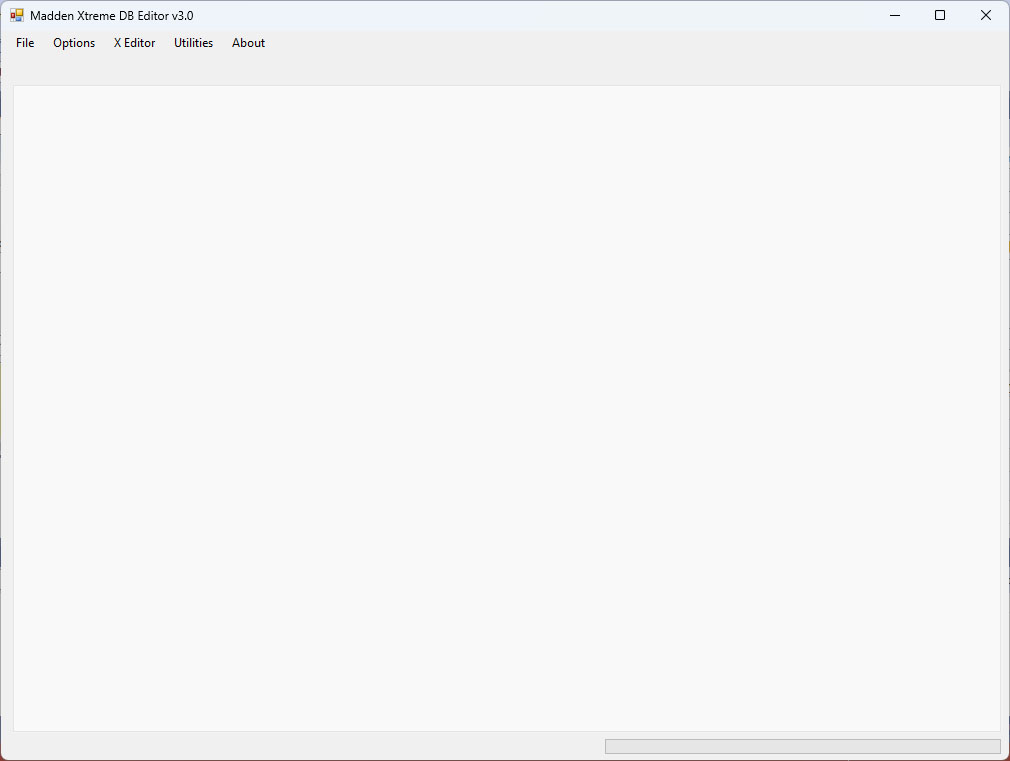
...press CTRL+R, then click on the X editor option. (your files set in the *.ini file will be loaded automatically) the last file should be the roster you plan to edit with the roster/franchise editor.

Click on File, click on Load DB to transfer the roster over.
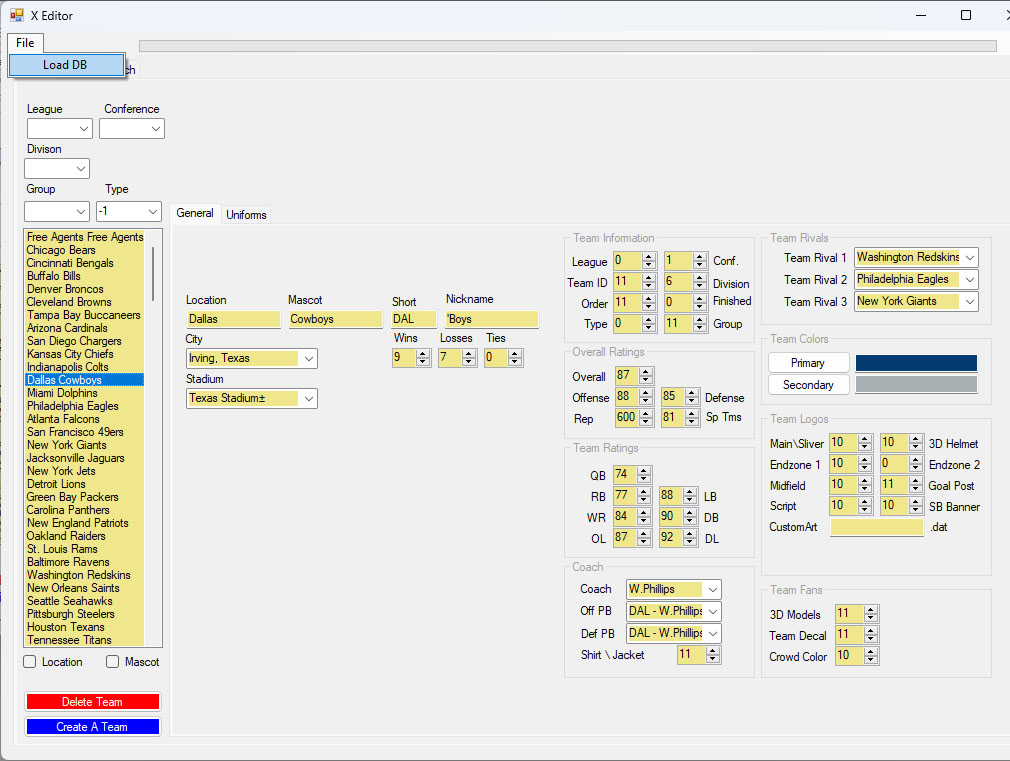
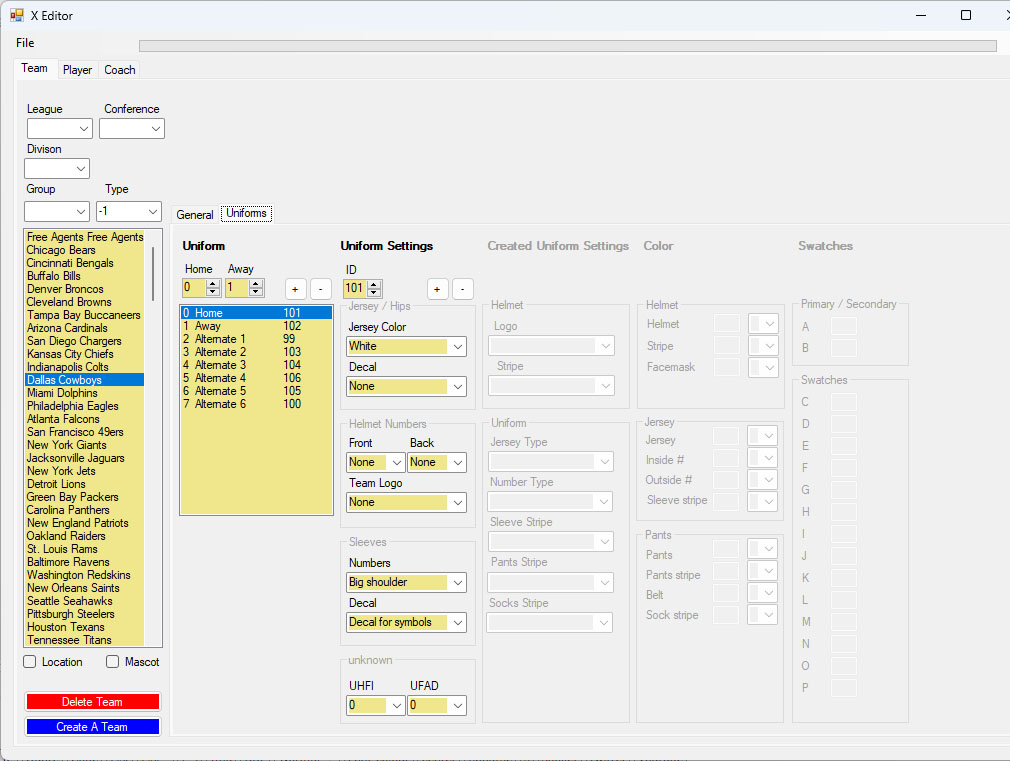
The TEAM tab is mostly functional. The only things you can't do is Create a Team or add/delete a uniforms settings entry.
To add a uniform to a team either copy the UFID of another team's uniforms or scroll through the UFID settings or just set a UFID setting and click Add on the Uniform button. To delete just click on the minus button to delete a uniform.
The create a franchise option is on the first screen and it is semi functional where you still need to import your coaches to the franchise file and set their original TTYP settings. So backup your files!!
To save your changes, go back to the first screen and save every file individually.
...previous version MXDBE_alt
Spoiler:
