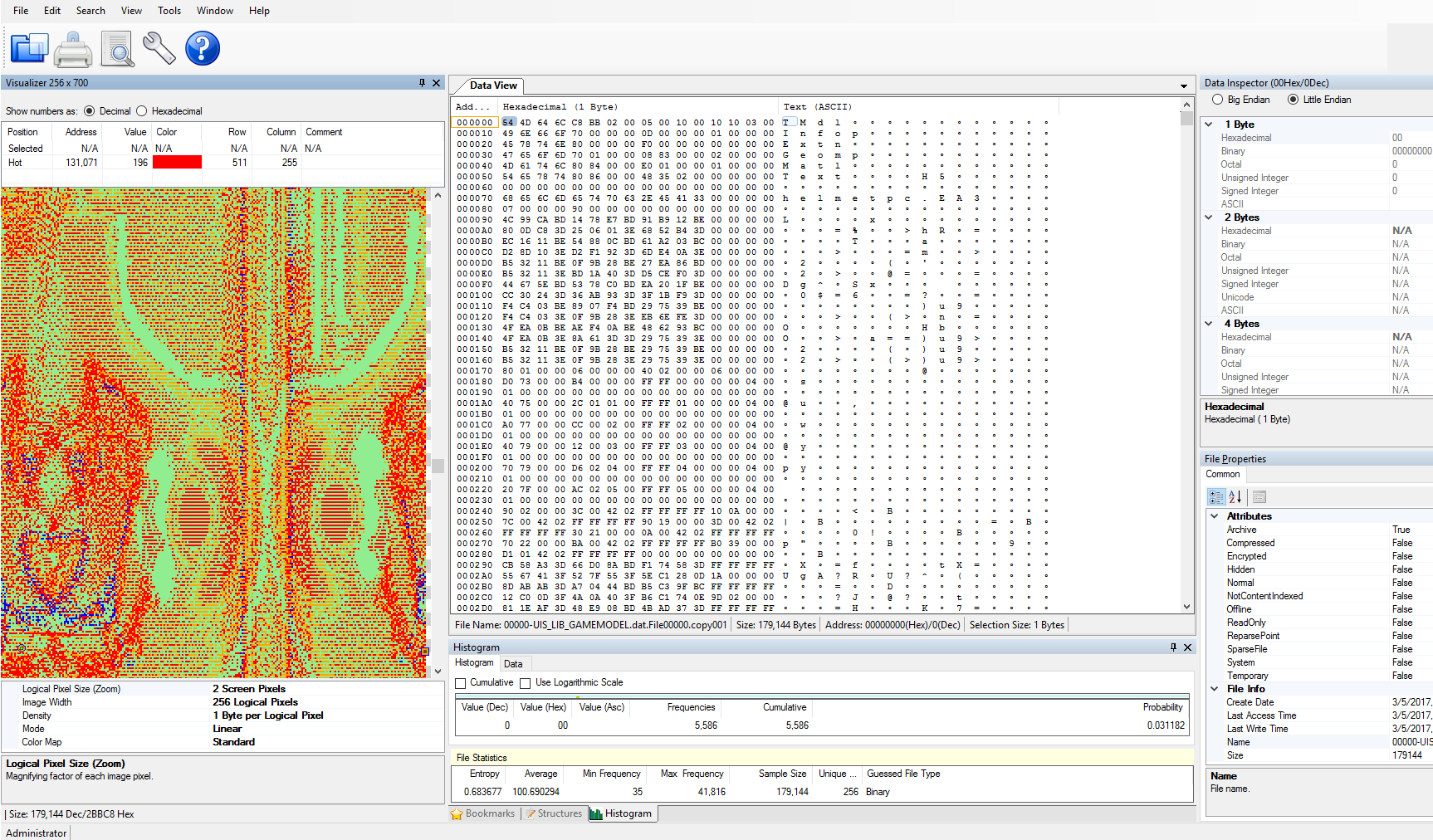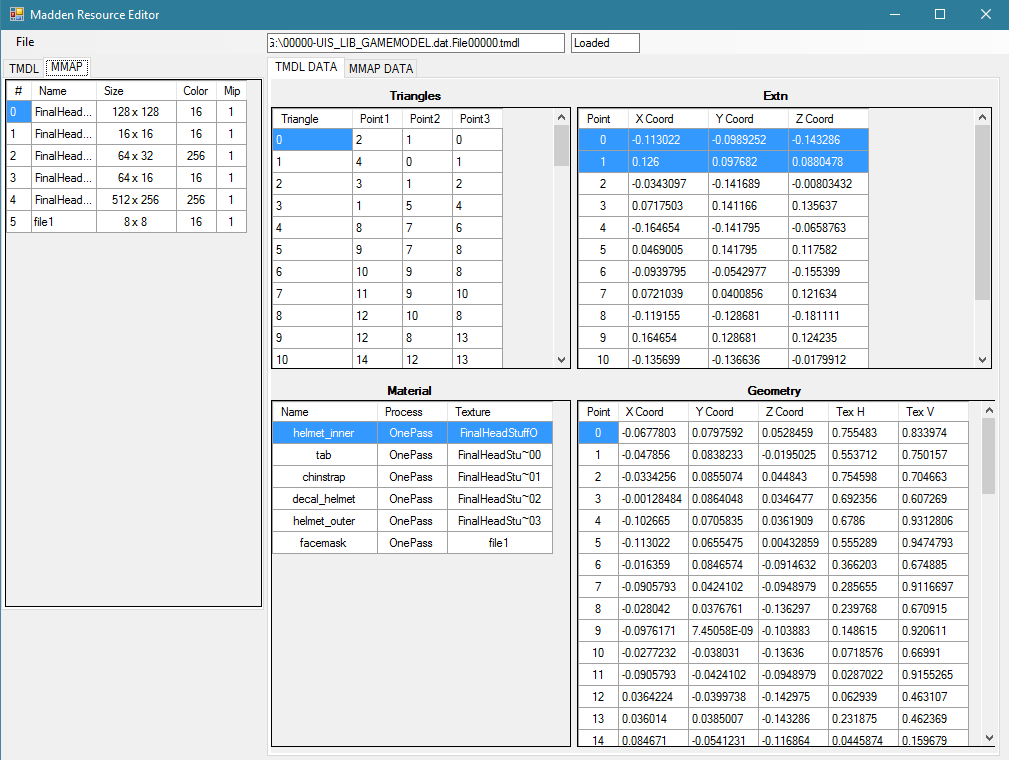StingRay68 wrote:I think you guys are going about this the wrong way in trying to find something to make sense of the tmdl files.
Tmdl files are basically containers for direct3d vertex data (and sometimes textures as well)
much like mmap files are containers for graphics/textures data. I doubt there is a commercial program available
that will read in a model from a tmdl file, just as there isn't a program like photoshop that will read a mmap file.
You're much more likely to have success trying to find something like texmod, only that works with models
If you google "extract direct3d model from memory" there are several links there that might help, in particular something
called "ninja ripper" looked interesting
I agree with everything StingRay68 said in the first part of this ^ post. Tmdl is an EA specific filename extension. We're not going to find any programs that will open .tmdl files, render them as objects/models, and allow us to edit and save them.
As far as the second part, the only thing I've come across that is "like TexMod, but works with models" is uMod. I haven't researched much into it though because I believe the .obj files that get ripped from DirectX don't match the game file's vertex data, due to the method of the "rip" which takes
everything that is rendered, then makes new files (.obj/.3dr) out of that data. What it doesn't do is rip just one object/model, which is what would be needed in order to extract, edit, then inject it.
However, I still think I can extract the vertex data and build .obj files out of that data. If so, I should be able to then edit and save that .obj data, then take the vertex data out of the saved .obj file and overwrite that same data in the tmdl file. (the hitch here is that I'm not sure what happens if the file size is different? If it crashes the game, then the only real option is to modify the vertex data that is already there without adding additional data, to maintain file size, otherwise adding more vertex data than was originally present will always result in larger file sizes. No way around that, so let's hope it doesn't have to be the same file size.)
In order to do this, I need pretty much every file in the PLADATA.dat, plyrface.dat, and UNIFORMS.dat to be extracted and decompressed, so I can make sense of them. At the very least, all of the .tmdl and .uni and .ea3 files.
In order to do that, I watched this:
mee wrote:To uncompress it we watch
this excellent video by elguopo and follow his instructions.
The issue I've had since, is that I cannot replicate elguapo's steps to decompress the files. On windows 10 anniv update, with ShutUp 10 installed, nothing happens. EDIT: see next post.
So... I'm wondering if anyone has, perhaps in the past, extracted and decompressed all the files in those .dat's above?
If so, that would save me from trying to track down a computer that doesn't have W10 installed (I have 4 computers, you'd think I'd have been smart enough to not upgrade them all, but I was so excited to get rid of W8...

again, yet another reason everyone should have a cheap PC with XP and W7 installed as a dual-boot)
mee wrote:File 2 is indeed the face model. Placed a Null file in and..

Doing so for file 3 lead to a crash.
BelieverInTeal wrote:All stadiums have ea3 files. In fact, I can confirm that even stadiums from NCAA Football have them.
What about Madden Xbox stadiums? Maybe we can change the smf heading with a TMdl heading but keep the EA3?
Also do the newer games have better player models? And do they have EA3s? Or dat files?
In regards to this, which I think I previously commented on about it having some vertex data, I now think it's possible that file contains texture/material data for the 3D face model/object, with some vertex data that tells DirectX where to align the texture to the object. Like a material file does with an .obj file... When replaced with a null file, it's possible that the model is still being rendered, but the lack of texture data has made it render without a texture. Sort of like a transparent texture being loaded onto a 3D object/model. It would look like its not there, even if the model is.
Just a theory at this point though.
Anyway, to RECAP:
I still need decompressed files and unless someone else already has it, or wants to get it, I'm going to have to wait until I can track down a non-W10 pc, since mine either crashes the OS or closes the mainapp.exe
My M08 mod work is all open-source to anyone who wants to use it in any way, no restrictions or permissions necessary.