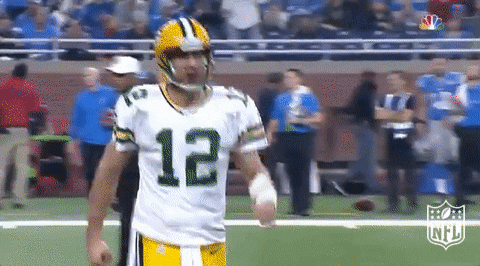its more of a custom audible is what I am saying....
you don't call a pre-made audible but you kind of make your own audible/formation so to speak....sometimes the route stays the same and it just changes from singleback 4 wr to singleback big or even another formation entirely......
it's what peyton manning does within madden....call the base play and then rearrange the players with the same routes but looking deceptive like another play when its the same play just rearranged.....
same thing with Brady or roethlisberger when you start pressuring him he gets to the line and audibles but the base play never changes.....just the arrangement.....
best thing to do is like you said go to practice mode and try it out....
Passing
- ultimatum77
- Hall of Fame
- Posts: 1481
- Joined: Tue Sep 09, 2014 9:28 am
Re: Passing
For help running madden please consult my guide and posts from fellow users here....thanks! (link below) viewtopic.php?f=22&t=17907
I'm not on site much, so if I don't respond it's b/c I haven't checked in a while.
I'm not on site much, so if I don't respond it's b/c I haven't checked in a while.
- jose21crisis
- Hall of Fame
- Posts: 1547
- Joined: Wed Nov 22, 2017 10:14 am
Re: Passing
Bengals_18 wrote:ultimatum77 wrote:Bengals_18 wrote:
Hi!
I have a few questions about the controls, since you seem to know how the game works
Do you really need to press the up and (left/right) arrows for lobbing a pass?
I know how to make a 1 handed catch and a diving one, do you know anything else (maybe with your magic arrows)?
Also, do you know what that button is where the screen shows the 4 arrows and theres a bigger green arrow 'inside' it?
With which button do you make the qb slide? I read the description in the madden scripts, but it seems there isnt a button-combination that works for me, and my qb almost always fumbles :/
Also, the special moves like hurdles (Dpad+right analog stick up it hink) and these kind of moves doesnt work for me. When i press the 'shift' key, it does any kind of move that fits the situation including hurdles, trucking, juking (basically anything) but its pretty boring since i didnt select the moves myself.
Thanks in advance
Yes you need to press left and right arrows respectively to lob a pass....if you're lobbing to the middle just up arrow only along with the wr button....(say like on an inside post route across the middle....but to make a catch and run (yac) you should throw on the run its more effective for yac....but dont use the lob when running throw a gun /dart pass and take it to the house!
use up arrow and E button (my catch button on my keyboard setup) to catch overhead (say a pass is thrown over your head and you need to get up there just E button plus up arrow (or another option is take control of the WR and press the playmaker/highlight (shift plus up arrow) to catch the overhead pass
to catch a sideline pass press E but press the opposite button away from the sideline (say your wr is runniing to the right sideline or right edge of the endzone....you would press E plus the LEFT arrow key (opposite direction) to stay in bounds and not get an incompletion....same applies the other way if your running to the left sideline press E and then the right arrow key
same with if your in the back of the endzone....press E and down arrow key to stay inbounds (better option is to turn the WR towards the ball and do this but you can make TD's using this E and down arrow combo as well
to do a leaping catch....take control of the wr....press E + up arrow plus direction of the throw (say a 30 yrd deep pass to the left sideline then you would choose the left arrow as the last key) the WR will do a spinning leap catch....
for catching an overthrown ball ....take control of wr sprint button then E button to catch...if its a slighlty overthrown ball but your wr is running ....let him keep running then take control of Wr +E button + up arrow+ direction of the throw....
to do a over the shoulder catch press E + down arrow + direction of throw arrow key ( you wont get yac with this but you can at least get a 1st down if you have a curl route for example in effect)
I am not sure of the screen arrow button but I think it is G (sorry I don't like screen plays and avoid them like the plague lol)
FOr qb slide.....break the line of scrimmage of course and then DOwn arrow + S ( s being the dive key as well when you run with qb or hb)
when running.....
SHIFT + E button (shift being the playmaker button) will help you hurdle over a defender...
also SHIFT plus up arrow helps hurdle.....or break tackle straight ahead...maybe to hurdle press an E in combo as well
Shift plus down arrow - has the defender slide off your back (aka your player takes out the defender's legs)
Shift plus left or right is a hard juke move (lateral juke not the stutter step small juke kind)
shift plus G or A gives a hard breaktackle stiff arm
hope this helps im doing this straight off memory so some key combos may be wrong (tried my best lol) but most of this will work....
if you have any other ones ask I may know of them but just forgot to list them here.;..
also DROP the gamepad bengals18son!(said in mr.miyagi voice) the keyboard is a true computer gamer's paradise esp in maddenlol ...im just kidding man....but seriously you can do a lot more moves and more reliable on a keyboard compared to a gamepad/dpad which has to process all the inputs to different moves whereas keyboard has the moves on certain key combos only and doesn't have to decrypt what move you meant (hope that made sense .;..but just meaning the keyboard has a lot more combos and is more reliable for playing moves than the Dpad where the moves are just stuck to 6-7 keys.....
to try out these key combos i recommend going to practice mode (both off and def present) and trying them out....
also some of the arrow key combos work best if they are pressed really close together or simulatneously ...again they dont need to be mashed but just press it together as close as possible time wise...
hope this helps...i wrote this pretty fast so ignore all the misspellings lol....and try it out ! - u77
Wow, thanks for the reply, im gonna try out all of theseI use only my keyboard, its just in the script description the button combinations are seen as for the right analog stick, etc...
By the screen i didnt mean screen pass, i meant that befor the snap buttons show up at the right side of the screen, and there is a 'button' where you can see the four arrows and basically there is a huge up arrow in green over them, and this button i dont dont which is it. But i think you have answered all of my questionable moves, se thanks againI'll let you know if i cant figure out something
That's actually the "Formation Audible". It allows you to change the play you have right now to another play within the same formation. Say, you come out in the Singleback - 4WR calling a HB Dive, but the Defense comes out in a base defense like 3-4 or 4-3. What you can do is hit S, the press Shift+Up arrow for a Quick Pass. Anytime you see the 4 arrows with a huge green arrow over them, that means you have to press Shift + the keys there.
The possible formation audibles on any play are:
Shift + Up: Quick Pass.
Shift + Right: Deep Pass.
Shift + Left: Play Action Pass.
Shift + Left: Run.
The part ultimatum77 is mentionng is the "Formation Shifts" which you can open by pressing R, and shift the formation by pressing one of the keys. It is useful if you want to switch from a 4WR set to an Empty Set.
Semper fi
If you fail to plan, you plan to fail. Always have a plan. And a backup plan. And backups to the backup.
And be able to improvise.
If you fail to plan, you plan to fail. Always have a plan. And a backup plan. And backups to the backup.
And be able to improvise.
-
Bengals_18
- Rookie
- Posts: 5
- Joined: Thu Feb 01, 2018 2:25 am
Re: Passing
jose21crisis wrote:Bengals_18 wrote:ultimatum77 wrote:
Yes you need to press left and right arrows respectively to lob a pass....if you're lobbing to the middle just up arrow only along with the wr button....(say like on an inside post route across the middle....but to make a catch and run (yac) you should throw on the run its more effective for yac....but dont use the lob when running throw a gun /dart pass and take it to the house!
use up arrow and E button (my catch button on my keyboard setup) to catch overhead (say a pass is thrown over your head and you need to get up there just E button plus up arrow (or another option is take control of the WR and press the playmaker/highlight (shift plus up arrow) to catch the overhead pass
to catch a sideline pass press E but press the opposite button away from the sideline (say your wr is runniing to the right sideline or right edge of the endzone....you would press E plus the LEFT arrow key (opposite direction) to stay in bounds and not get an incompletion....same applies the other way if your running to the left sideline press E and then the right arrow key
same with if your in the back of the endzone....press E and down arrow key to stay inbounds (better option is to turn the WR towards the ball and do this but you can make TD's using this E and down arrow combo as well
to do a leaping catch....take control of the wr....press E + up arrow plus direction of the throw (say a 30 yrd deep pass to the left sideline then you would choose the left arrow as the last key) the WR will do a spinning leap catch....
for catching an overthrown ball ....take control of wr sprint button then E button to catch...if its a slighlty overthrown ball but your wr is running ....let him keep running then take control of Wr +E button + up arrow+ direction of the throw....
to do a over the shoulder catch press E + down arrow + direction of throw arrow key ( you wont get yac with this but you can at least get a 1st down if you have a curl route for example in effect)
I am not sure of the screen arrow button but I think it is G (sorry I don't like screen plays and avoid them like the plague lol)
FOr qb slide.....break the line of scrimmage of course and then DOwn arrow + S ( s being the dive key as well when you run with qb or hb)
when running.....
SHIFT + E button (shift being the playmaker button) will help you hurdle over a defender...
also SHIFT plus up arrow helps hurdle.....or break tackle straight ahead...maybe to hurdle press an E in combo as well
Shift plus down arrow - has the defender slide off your back (aka your player takes out the defender's legs)
Shift plus left or right is a hard juke move (lateral juke not the stutter step small juke kind)
shift plus G or A gives a hard breaktackle stiff arm
hope this helps im doing this straight off memory so some key combos may be wrong (tried my best lol) but most of this will work....
if you have any other ones ask I may know of them but just forgot to list them here.;..
also DROP the gamepad bengals18son!(said in mr.miyagi voice) the keyboard is a true computer gamer's paradise esp in maddenlol ...im just kidding man....but seriously you can do a lot more moves and more reliable on a keyboard compared to a gamepad/dpad which has to process all the inputs to different moves whereas keyboard has the moves on certain key combos only and doesn't have to decrypt what move you meant (hope that made sense .;..but just meaning the keyboard has a lot more combos and is more reliable for playing moves than the Dpad where the moves are just stuck to 6-7 keys.....
to try out these key combos i recommend going to practice mode (both off and def present) and trying them out....
also some of the arrow key combos work best if they are pressed really close together or simulatneously ...again they dont need to be mashed but just press it together as close as possible time wise...
hope this helps...i wrote this pretty fast so ignore all the misspellings lol....and try it out ! - u77
Wow, thanks for the reply, im gonna try out all of theseI use only my keyboard, its just in the script description the button combinations are seen as for the right analog stick, etc...
By the screen i didnt mean screen pass, i meant that befor the snap buttons show up at the right side of the screen, and there is a 'button' where you can see the four arrows and basically there is a huge up arrow in green over them, and this button i dont dont which is it. But i think you have answered all of my questionable moves, se thanks againI'll let you know if i cant figure out something
That's actually the "Formation Audible". It allows you to change the play you have right now to another play within the same formation. Say, you come out in the Singleback - 4WR calling a HB Dive, but the Defense comes out in a base defense like 3-4 or 4-3. What you can do is hit S, the press Shift+Up arrow for a Quick Pass. Anytime you see the 4 arrows with a huge green arrow over them, that means you have to press Shift + the keys there.
The possible formation audibles on any play are:
Shift + Up: Quick Pass.
Shift + Right: Deep Pass.
Shift + Left: Play Action Pass.
Shift + Left: Run.
The part ultimatum77 is mentionng is the "Formation Shifts" which you can open by pressing R, and shift the formation by pressing one of the keys. It is useful if you want to switch from a 4WR set to an Empty Set.
Thank you, the audibles are working for me
I messed around like 20 hours in practice mode. The passing goes great, i can control all my throws (bullet and lob), finally the qb doesnt throw outside of the field. Sadly, the catches dont work for me. I can only do the overhead catch with shift+up arrow and the overthrown catch with the sprint button, the other combinations dont seem to do much
The rushing moves seem to all work. The diving and one-handed catches also work great.
Does the 'alt' button do anything for you guys? For me, when rushing it does a slightly different animation then normal, maybe i'll mess around with this and the arrow, it could do something useful :/
Also, for the qb slide, the down arrow+s(dive) button combo doesnt work. For me, the combination of shift+s+down arrow works.
(Sorry for the bad quality, this is the only way it allowed me to upload it.)
- Attachments
-
- waist_twisting.bmp (4.63 MiB) Viewed 1827 times
- ultimatum77
- Hall of Fame
- Posts: 1481
- Joined: Tue Sep 09, 2014 9:28 am
Re: Passing
jose21crisis wrote:Bengals_18 wrote:ultimatum77 wrote:
Yes you need to press left and right arrows respectively to lob a pass....if you're lobbing to the middle just up arrow only along with the wr button....(say like on an inside post route across the middle....but to make a catch and run (yac) you should throw on the run its more effective for yac....but dont use the lob when running throw a gun /dart pass and take it to the house!
use up arrow and E button (my catch button on my keyboard setup) to catch overhead (say a pass is thrown over your head and you need to get up there just E button plus up arrow (or another option is take control of the WR and press the playmaker/highlight (shift plus up arrow) to catch the overhead pass
to catch a sideline pass press E but press the opposite button away from the sideline (say your wr is runniing to the right sideline or right edge of the endzone....you would press E plus the LEFT arrow key (opposite direction) to stay in bounds and not get an incompletion....same applies the other way if your running to the left sideline press E and then the right arrow key
same with if your in the back of the endzone....press E and down arrow key to stay inbounds (better option is to turn the WR towards the ball and do this but you can make TD's using this E and down arrow combo as well
to do a leaping catch....take control of the wr....press E + up arrow plus direction of the throw (say a 30 yrd deep pass to the left sideline then you would choose the left arrow as the last key) the WR will do a spinning leap catch....
for catching an overthrown ball ....take control of wr sprint button then E button to catch...if its a slighlty overthrown ball but your wr is running ....let him keep running then take control of Wr +E button + up arrow+ direction of the throw....
to do a over the shoulder catch press E + down arrow + direction of throw arrow key ( you wont get yac with this but you can at least get a 1st down if you have a curl route for example in effect)
I am not sure of the screen arrow button but I think it is G (sorry I don't like screen plays and avoid them like the plague lol)
FOr qb slide.....break the line of scrimmage of course and then DOwn arrow + S ( s being the dive key as well when you run with qb or hb)
when running.....
SHIFT + E button (shift being the playmaker button) will help you hurdle over a defender...
also SHIFT plus up arrow helps hurdle.....or break tackle straight ahead...maybe to hurdle press an E in combo as well
Shift plus down arrow - has the defender slide off your back (aka your player takes out the defender's legs)
Shift plus left or right is a hard juke move (lateral juke not the stutter step small juke kind)
shift plus G or A gives a hard breaktackle stiff arm
hope this helps im doing this straight off memory so some key combos may be wrong (tried my best lol) but most of this will work....
if you have any other ones ask I may know of them but just forgot to list them here.;..
also DROP the gamepad bengals18son!(said in mr.miyagi voice) the keyboard is a true computer gamer's paradise esp in maddenlol ...im just kidding man....but seriously you can do a lot more moves and more reliable on a keyboard compared to a gamepad/dpad which has to process all the inputs to different moves whereas keyboard has the moves on certain key combos only and doesn't have to decrypt what move you meant (hope that made sense .;..but just meaning the keyboard has a lot more combos and is more reliable for playing moves than the Dpad where the moves are just stuck to 6-7 keys.....
to try out these key combos i recommend going to practice mode (both off and def present) and trying them out....
also some of the arrow key combos work best if they are pressed really close together or simulatneously ...again they dont need to be mashed but just press it together as close as possible time wise...
hope this helps...i wrote this pretty fast so ignore all the misspellings lol....and try it out ! - u77
Wow, thanks for the reply, im gonna try out all of theseI use only my keyboard, its just in the script description the button combinations are seen as for the right analog stick, etc...
By the screen i didnt mean screen pass, i meant that befor the snap buttons show up at the right side of the screen, and there is a 'button' where you can see the four arrows and basically there is a huge up arrow in green over them, and this button i dont dont which is it. But i think you have answered all of my questionable moves, se thanks againI'll let you know if i cant figure out something
That's actually the "Formation Audible". It allows you to change the play you have right now to another play within the same formation. Say, you come out in the Singleback - 4WR calling a HB Dive, but the Defense comes out in a base defense like 3-4 or 4-3. What you can do is hit S, the press Shift+Up arrow for a Quick Pass. Anytime you see the 4 arrows with a huge green arrow over them, that means you have to press Shift + the keys there.
The possible formation audibles on any play are:
Shift + Up: Quick Pass.
Shift + Right: Deep Pass.
Shift + Left: Play Action Pass.
Shift + Left: Run.
The part ultimatum77 is mentionng is the "Formation Shifts" which you can open by pressing R, and shift the formation by pressing one of the keys. It is useful if you want to switch from a 4WR set to an Empty Set.
Thanks man for helping clear that up!
For help running madden please consult my guide and posts from fellow users here....thanks! (link below) viewtopic.php?f=22&t=17907
I'm not on site much, so if I don't respond it's b/c I haven't checked in a while.
I'm not on site much, so if I don't respond it's b/c I haven't checked in a while.
- ultimatum77
- Hall of Fame
- Posts: 1481
- Joined: Tue Sep 09, 2014 9:28 am
Re: Passing
Bengals_18 wrote:jose21crisis wrote:Bengals_18 wrote:
Wow, thanks for the reply, im gonna try out all of theseI use only my keyboard, its just in the script description the button combinations are seen as for the right analog stick, etc...
By the screen i didnt mean screen pass, i meant that befor the snap buttons show up at the right side of the screen, and there is a 'button' where you can see the four arrows and basically there is a huge up arrow in green over them, and this button i dont dont which is it. But i think you have answered all of my questionable moves, se thanks againI'll let you know if i cant figure out something
That's actually the "Formation Audible". It allows you to change the play you have right now to another play within the same formation. Say, you come out in the Singleback - 4WR calling a HB Dive, but the Defense comes out in a base defense like 3-4 or 4-3. What you can do is hit S, the press Shift+Up arrow for a Quick Pass. Anytime you see the 4 arrows with a huge green arrow over them, that means you have to press Shift + the keys there.
The possible formation audibles on any play are:
Shift + Up: Quick Pass.
Shift + Right: Deep Pass.
Shift + Left: Play Action Pass.
Shift + Left: Run.
The part ultimatum77 is mentionng is the "Formation Shifts" which you can open by pressing R, and shift the formation by pressing one of the keys. It is useful if you want to switch from a 4WR set to an Empty Set.
Thank you, the audibles are working for me
I messed around like 20 hours in practice mode. The passing goes great, i can control all my throws (bullet and lob), finally the qb doesnt throw outside of the field. Sadly, the catches dont work for me. I can only do the overhead catch with shift+up arrow and the overthrown catch with the sprint button, the other combinations dont seem to do muchWhen i press the catch button+any arrow (or any arrows, for example up+right), the animation changes, but always to the same. The receiver basically does a twisting waist-height catch on the side of the throw. It does it with left, right, up, down or any combination of these two.
The rushing moves seem to all work. The diving and one-handed catches also work great.
Does the 'alt' button do anything for you guys? For me, when rushing it does a slightly different animation then normal, maybe i'll mess around with this and the arrow, it could do something useful :/
Also, for the qb slide, the down arrow+s(dive) button combo doesnt work. For me, the combination of shift+s+down arrow works.
(Sorry for the bad quality, this is the only way it allowed me to upload it.)
I'll see if I can screen shot my keyboard setup buttons and post it here tomorrow hopefully....
I know CTRL is used for some move but I rarely use it...my setup is using Shift as the truck/highlight/playmaker button.....as its easy for my left pinky to slide over and hit it compared to the CTRL or tab button it was originally setup as.....
For help running madden please consult my guide and posts from fellow users here....thanks! (link below) viewtopic.php?f=22&t=17907
I'm not on site much, so if I don't respond it's b/c I haven't checked in a while.
I'm not on site much, so if I don't respond it's b/c I haven't checked in a while.
- ultimatum77
- Hall of Fame
- Posts: 1481
- Joined: Tue Sep 09, 2014 9:28 am
Re: Passing
Hi guys, Im posting the help me that came with my madden digital version....
it says for the gamepads the key combos but you can translate them to keyboard with respective keys (like left analog stick would be left arrow key for example) some keys may require a bit more investigation but hope this helps you guys with gamepads (and potentially keyboards) about the game's default movements.....
attached as original files not/edited....
it does not allow .txt files here so zipped as controls.zip....
it says for the gamepads the key combos but you can translate them to keyboard with respective keys (like left analog stick would be left arrow key for example) some keys may require a bit more investigation but hope this helps you guys with gamepads (and potentially keyboards) about the game's default movements.....
attached as original files not/edited....
it does not allow .txt files here so zipped as controls.zip....
- Attachments
-
- controls.zip
- (12.6 KiB) Downloaded 83 times
For help running madden please consult my guide and posts from fellow users here....thanks! (link below) viewtopic.php?f=22&t=17907
I'm not on site much, so if I don't respond it's b/c I haven't checked in a while.
I'm not on site much, so if I don't respond it's b/c I haven't checked in a while.
-
Bengals_18
- Rookie
- Posts: 5
- Joined: Thu Feb 01, 2018 2:25 am
Re: Passing
ultimatum77 wrote:Hi guys, Im posting the help me that came with my madden digital version....
it says for the gamepads the key combos but you can translate them to keyboard with respective keys (like left analog stick would be left arrow key for example) some keys may require a bit more investigation but hope this helps you guys with gamepads (and potentially keyboards) about the game's default movements.....
attached as original files not/edited....
it does not allow .txt files here so zipped as controls.zip....
Thanks, it really does help. I'm guessing from this and my experience, that the right analog stick is the shift+arrow keys, the d-pad is the arrow keys.
- ultimatum77
- Hall of Fame
- Posts: 1481
- Joined: Tue Sep 09, 2014 9:28 am
Re: Passing
Bengals_18 wrote:ultimatum77 wrote:Hi guys, Im posting the help me that came with my madden digital version....
it says for the gamepads the key combos but you can translate them to keyboard with respective keys (like left analog stick would be left arrow key for example) some keys may require a bit more investigation but hope this helps you guys with gamepads (and potentially keyboards) about the game's default movements.....
attached as original files not/edited....
it does not allow .txt files here so zipped as controls.zip....
Thanks, it really does help. I'm guessing from this and my experience, that the right analog stick is the shift+arrow keys, the d-pad is the arrow keys.
Your welcome
Oh yea i forgot to post the key combinations but I use the game's default CONFIG 1 with the keyboard as the only controller.....my key combos are all the same except I dont remember if the computer puts CTRL as the highlight stick or not....but my setup is all stock except for highlight stick being Shift which I said before is easier to slide the left pinky over to hit when running compared to CTRL.....
For help running madden please consult my guide and posts from fellow users here....thanks! (link below) viewtopic.php?f=22&t=17907
I'm not on site much, so if I don't respond it's b/c I haven't checked in a while.
I'm not on site much, so if I don't respond it's b/c I haven't checked in a while.
- ultimatum77
- Hall of Fame
- Posts: 1481
- Joined: Tue Sep 09, 2014 9:28 am
Re: Passing
Bengals_18 wrote:jose21crisis wrote:Bengals_18 wrote:
Wow, thanks for the reply, im gonna try out all of theseI use only my keyboard, its just in the script description the button combinations are seen as for the right analog stick, etc...
By the screen i didnt mean screen pass, i meant that befor the snap buttons show up at the right side of the screen, and there is a 'button' where you can see the four arrows and basically there is a huge up arrow in green over them, and this button i dont dont which is it. But i think you have answered all of my questionable moves, se thanks againI'll let you know if i cant figure out something
That's actually the "Formation Audible". It allows you to change the play you have right now to another play within the same formation. Say, you come out in the Singleback - 4WR calling a HB Dive, but the Defense comes out in a base defense like 3-4 or 4-3. What you can do is hit S, the press Shift+Up arrow for a Quick Pass. Anytime you see the 4 arrows with a huge green arrow over them, that means you have to press Shift + the keys there.
The possible formation audibles on any play are:
Shift + Up: Quick Pass.
Shift + Right: Deep Pass.
Shift + Left: Play Action Pass.
Shift + Left: Run.
The part ultimatum77 is mentionng is the "Formation Shifts" which you can open by pressing R, and shift the formation by pressing one of the keys. It is useful if you want to switch from a 4WR set to an Empty Set.
Thank you, the audibles are working for me
I messed around like 20 hours in practice mode. The passing goes great, i can control all my throws (bullet and lob), finally the qb doesnt throw outside of the field. Sadly, the catches dont work for me. I can only do the overhead catch with shift+up arrow and the overthrown catch with the sprint button, the other combinations dont seem to do muchWhen i press the catch button+any arrow (or any arrows, for example up+right), the animation changes, but always to the same. The receiver basically does a twisting waist-height catch on the side of the throw. It does it with left, right, up, down or any combination of these two.
The rushing moves seem to all work. The diving and one-handed catches also work great.
Does the 'alt' button do anything for you guys? For me, when rushing it does a slightly different animation then normal, maybe i'll mess around with this and the arrow, it could do something useful :/
Also, for the qb slide, the down arrow+s(dive) button combo doesnt work. For me, the combination of shift+s+down arrow works.
(Sorry for the bad quality, this is the only way it allowed me to upload it.)
Sometimes the game gets stuck on certain moves for catch....this sometimes happens when your profile settings/user profile gets corrupted or the game just needs to be defragged (defrag your hard drive) as some windows updates or new software installs will kind of compress the madden game files and then madden starts to act funny, with only certain catch moves available, missing commentary, and crashes etc....
Try defragging your hard drive or delete your user profile (note you may lose stats/records doing this so be aware of that) but I had to delete my profile once becasue it became corrupted and the keys wouldnt work right then I created a new one and the key combos worked well plus the catch moves and stuff returned to normal....
if it still does not work...the best option will be to backup your ros and fra files and just do a clean wipe of madden 08 restart and then reinstall madden 08 start stock madden create a profile then exit the game...then install the madden mods you want....and restart the game or for best results restart the computer then start the game with the mods....
sometimes as mentioned before the game gets "compressed" so you don't get normal actions like catches/key response ....
For help running madden please consult my guide and posts from fellow users here....thanks! (link below) viewtopic.php?f=22&t=17907
I'm not on site much, so if I don't respond it's b/c I haven't checked in a while.
I'm not on site much, so if I don't respond it's b/c I haven't checked in a while.
- Col. Trautman
- MVP
- Posts: 520
- Joined: Thu Feb 11, 2016 1:33 pm
Who is online
Users browsing this forum: No registered users and 4 guests